- Compare Editions
- Product Information
- Resources
- Licensing / Pricing
- Support
- Contact
Back to Setup Guide for Ransomware Protection
The safest, but possibly most disruptive protection mechanism would be to stop the server so nothing can be accessed.
In the example below, we've specified a zero second delay in shutting down the server - no reason to give the ransomware any extra time to cause trouble. Also note that this action would shutdown a specific server, which is important when using Satellites.
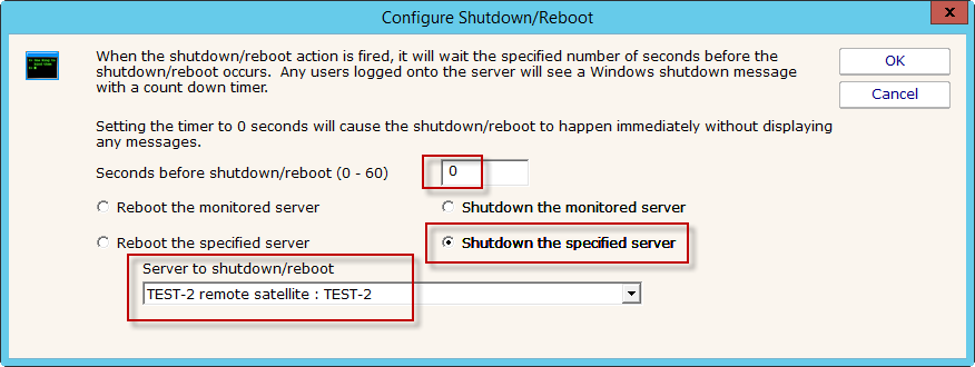
This can be accomplished using the Reboot Server action.
“Wow, you guys are GOOD! Go get yourselves some lattes or something. :-) I won't be able to try the update for a little while, but the effort alone makes me smile.”
Jeremiah B., FLEXcon, USA