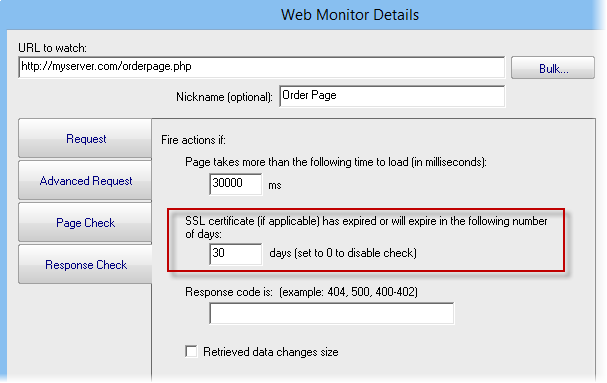- Solutions
-
- File Server: Ransomware Protection
- File Server: File Copy
- File Server: Audit File Access
- File Server: Storage growth reporting
- Licensing/Pricing
- Contact
SSL Certificates used on a web server always have an expiration date. After that date, visitors to the site will see a warning about an expired certificate, which does not inspire confidence.
You can normally view the certificate for a site by clicking the lock icon in the browser. In this example, you can see the listed expiration date of certificate along with other information. You can manually check any certificate this way, and as long as you remember, that is enough. But humans forget -- so better to automate it!
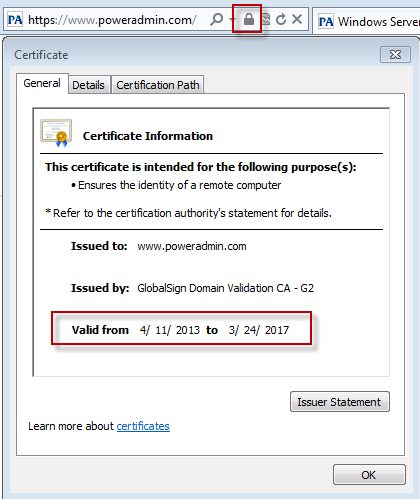
Being notified of an expired certificate, or better yet, an SSL certificate that is about to expire is very simple: Use our Web Page Monitor. One of the default things it checks is the page's SSL certificate (if one exists). It can be set to warn you if it is expired or about to expire.
(See the SSL certificate setting about 3/4 of the way down the dialog). In this example, a warning will be sent once the certificate is going to expire within the next 30 days.