- Solutions
-
- File Server: Ransomware Protection
- File Server: File Copy
- File Server: Audit File Access
- File Server: Storage growth reporting
- Licensing/Pricing
- Contact
This help page is for version 9.6. The latest available help is for version 9.7.
The SNMP Trap action will take values, descriptions, etc from a monitor and fire them off as an SNMP Trap. You can configure the action to send the Trap to any server/device on the network, using any port (port 162 is the default SNMP Trap port).
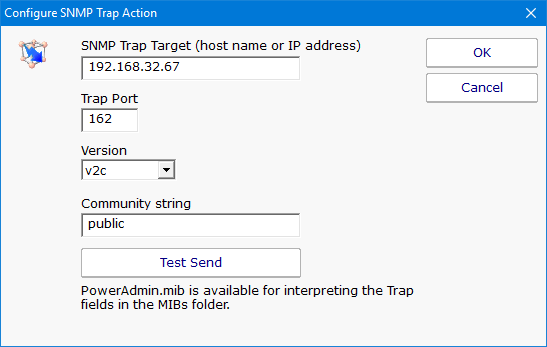
Traps will have the following fields:
| alertSummary | A human readable summary of the alert condition. |
| computerName | Source Computer Name |
| monitorName | Source monitor name. |
| monitorStatus | Monitor status. |
| monitorMessage | A custom message from the monitor. This field is often empty. |
| alertTimestamp | A string representing the time of the error in YYYYMMDDHHMMSS format. This is in the local time of the reporting agent. |
| monitorType | Source monitor type. |
| monitorStatusID | Monitor status ID. |
| computerID | *Source computer ID within the Power Admin monitoring product. |
| monitorID | *Source monitor ID. |
| monitorTypeID | Source monitor type ID. |
| monitorIDasOID | *Source monitor ID as an OID |
| computerIDasOID | *Source computer ID as an OID |
* You can view the IDs in the Console by setting HKEY_LOCAL_MACHINE\software\PAStorageMonitor, [DWORD] xShowIDs = 1
A MIB file exists in the C:\Program Files\PA Storage Monitor\MIBs folder which describes the format of the Traps that will be sent.
You can download that same MIB file here.