- Solutions
-
- File Server: Ransomware Protection
- File Server: File Copy
- File Server: Audit File Access
- File Server: Storage growth reporting
- Licensing/Pricing
- Contact
This help page is for version 8.4. The latest available help is for version 9.4.
The Network Scanner monitor is a Global Monitor that runs outside of any server. It does an IP address ping scan looking for servers that are not already being monitored.
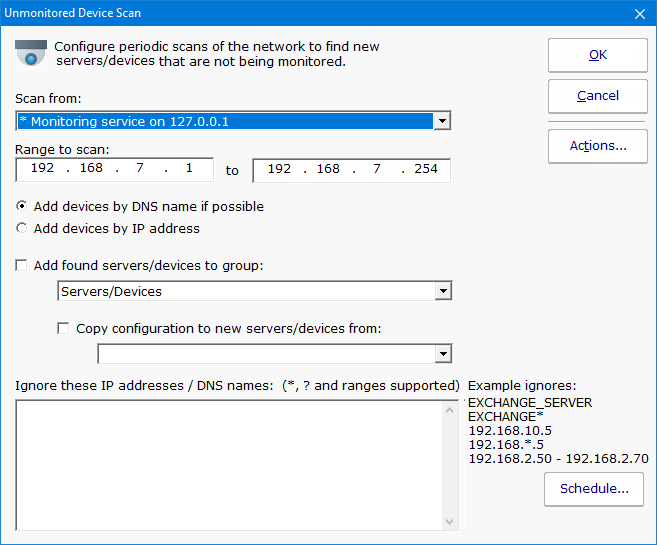
When new devices are found on the network, you can have them automatically added to PA Server Monitor to a specific group. You can also have a configuration copied from an existing server/device.
If you configure actions for this monitor and new devices are found on the network, you will receive a list of those devices in the fired actions.
Like all monitors, this monitor has standard buttons on the right for Adding Actions, setting Advanced Options and setting the Monitor Schedule.