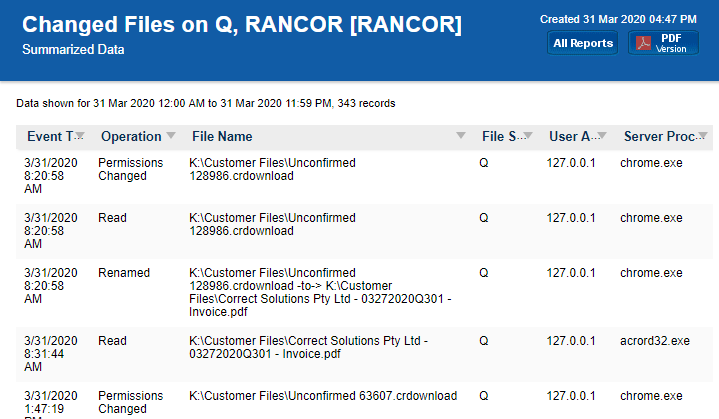- Solutions
-
- File Server: Ransomware Protection
- File Server: File Copy
- File Server: Audit File Access
- File Server: Storage growth reporting
- Licensing/Pricing
- Contact
This help page is for version 9.2. The latest available help is for version 9.4.
The All Changes report is a quick way to see everything PA File Sight has recorded in an environment during a specified time frame. Because it uses few filters it is most often useful in testing, or in environment where only a few activities are being monitored.
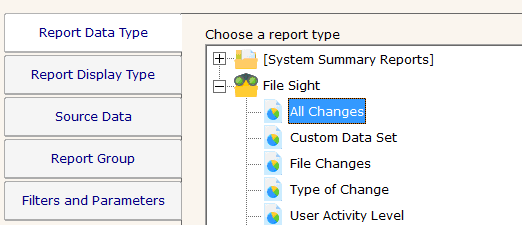
This monitor has the standard report tabs: Report Display Type, Source Data, and Report Group tabs as the rest of the monitors, and as usual, the most important settings are on the Filters and Parameters tab.
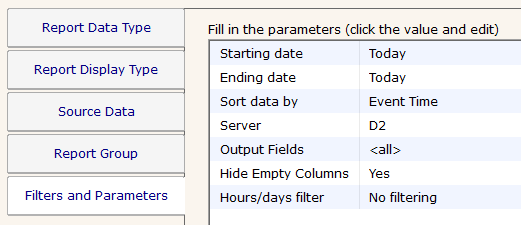
You can control which fields are shown in the output via the Output Fields column. Data from only a specific server can be selected using the Server field.