- Solutions
-
- File Server: Ransomware Protection
- File Server: File Copy
- File Server: Audit File Access
- File Server: Storage growth reporting
- Licensing/Pricing
- Contact
This help page is for version 9.0. The latest available help is for version 9.4.
The Trusted Applications Monitor enabled the applicationn whitelisting/trusted application feature for the given server. Read more about:
When the monitor is enabled, the Trusted Application functionality will be active on the server. Disable or delete the monitor to stop the Trusted Application functionality. There is an approximate 30 second delay from disabling/deleting the monitor until the Trusted Application functionality is completely disabled.
The monitor allows specifying Test Mode (where file activity is not actually blocked) or Block Mode which is the production setting.
Alerting for blocked files can also be enabled.
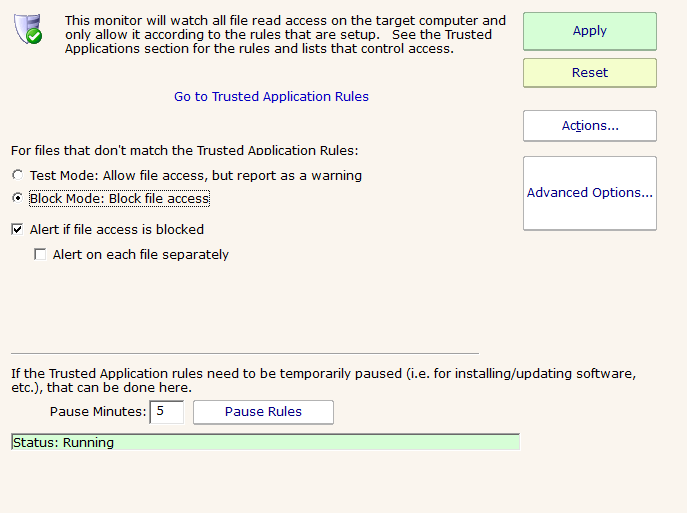
Like all monitors, this monitor has standard buttons on the right for Adding Actions and setting Advanced Options.
When this monitor runs, it will record any files that are blocked for which reports can be run. There is also an interactive Trusted Applications Warning viewer that can be used to help fine tune the system.