- Solutions
-
- File Server: Ransomware Protection
- File Server: File Copy
- File Server: Audit File Access
- File Server: Storage growth reporting
- Licensing/Pricing
- Contact
This help page is for version 5.6. The latest available help is for version 9.4.
If your organization tracks alerts via Error Auditing, then being able to acknowledge an alert by simply replying to an email is a useful feature. When this feature is enabled:
Configuring this is very easy. First, you need to create or choose an existing email mail box that will receive the alert acknowledgement emails.
The configuration is available under the Advanced Services group as shown below.
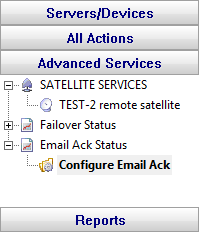
The configuration dialog asks for typical email account information that will allow it to look at the received email messages.
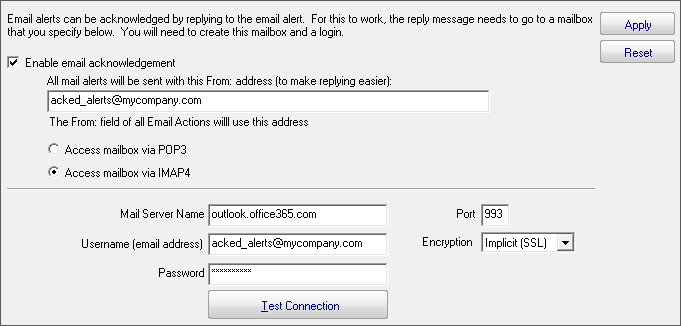
Once Email Acknowledgement is enabled, email alerts will have the ID appended to the subject.