- Solutions
-
- File Server: Ransomware Protection
- File Server: File Copy
- File Server: Audit File Access
- File Server: Storage growth reporting
- Licensing/Pricing
- Contact
The steps below will show you how to change Google settings to allow access for non-Google applications. Allowing access to a Gmail account by a less secure application is one example.
| 1. Log in to Google Account settings.
https://myaccount.google.com
|
|
2. In the left navigation panel, find and click on Security.
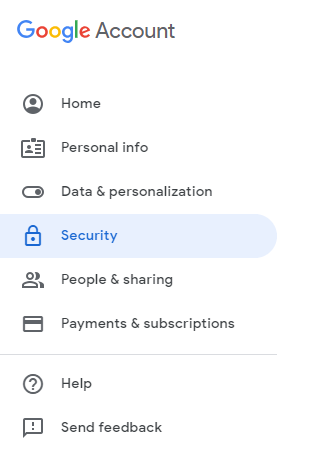
|
|
3. On the security page find the "Less secure app access" section towards the bottom of the page. Click on the "Turn on access" link.
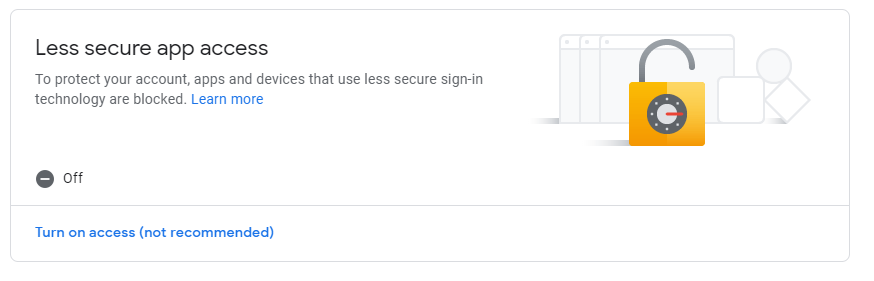
|
|
4. Select the Allow less secure apps button.
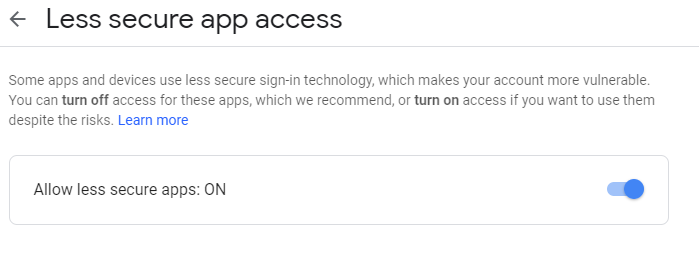
|
|
“I have created numerous monitors to watch processes, backups, important ftp downloads, services and this product is saving me lots of time and effort and letting me know important information almost immediately instead of searching for problems. It has saved me a ton of time managing the network.”
Paul Potts, Presbyterian Foundation, USA