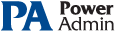This help page is for version 3.7. The latest available help is for version 9.4.
Terminology and Concepts of PA Storage Monitor
PA Storage Monitor runs on a Windows computer and monitors the condition of storage space on servers . The following graphic shows the basic structure of a network that is using PA Storage Monitor.
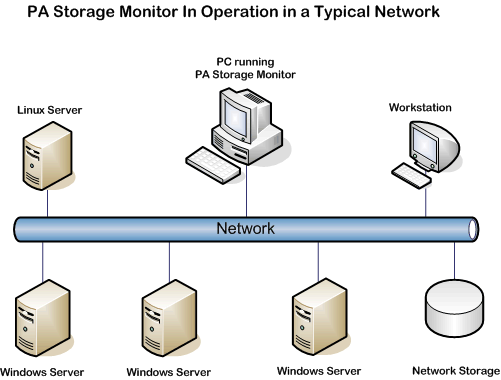
The PA Storage Monitor product is composed of two parts: a graphical user interface which we call the Console, and a background process called the monitoring service. You see the Console when you launch PA Storage Monitor from the desktop. The service is invisible and has no user interface of its own.
The following diagram will give you a better idea of how the two parts of PA Storage Monitor work together.
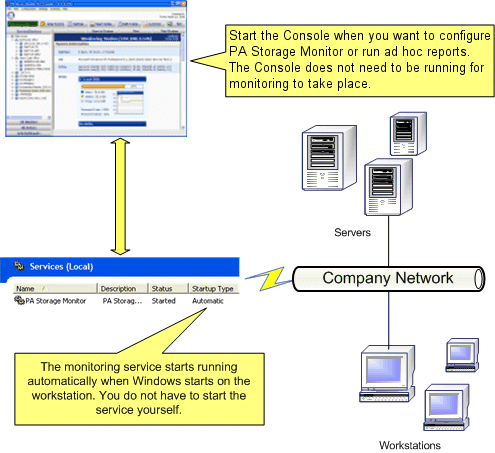
The service is the part of the product that performs the monitoring of the servers. The service is set up so that it runs automatically when Windows starts. The Console does not need to be running in order for monitoring to take place.
The Console and the service are installed at the same time when you install PA Storage Monitor from the setup application.
Product Terminology
PA Storage Monitor is based on the concepts of Monitors and Actions.
The PA Storage Monitor product contains different types of Monitors that watch server resources. These monitors trigger Actions (such as notifications or server operations) as well as record monitored data to a database for report generation.
Monitor
A Monitor periodically checks a computer resource and optionally compares the measurement to a threshold value that you set.
You can create a new Monitor by selecting its type and filling in the required parameters.
Error Condition
An Error Condition happens when a value of a resource that is checked by a Monitor is outside the acceptable range for that value.
One example of an Error Condition is space on a particular disk volume falling beneath a defined threshold.
Action
An Action is an activity that PA Storage Monitor performs as part of its response to an Error Condition. All Actions are created from any of the available Action Types.
Examples of Action Types are sending e-mail, execution of a script, or writing text to a log file.
How Monitors And Actions Work Together
Monitors and Actions are always defined within PA Storage Monitor as follows.
- A Monitor must be defined first.
- Actions are attached to the Monitor.
When an Error Condition occurs, the list of Actions that is attached to the Monitor is executed. Each Action in the list is executed, in the order in which it appears in the list. This list is called the Error Actions for the Monitor.
When the Error Condition stops occurring, another list of Actions that is attached to the monitor may be executed. This list is called the Fixed Actions for the Monitor. Each Action in the list is executed, in the order in which it appears in the list. Its entries are executed when the Error Condition has been fixed. Not all monitors have Fixed Actions.
How Monitors and Actions are Created
Monitors and Actions may be created in any of three ways:
- Automatically: the Smart Configuration screen allows you to set check boxes that show the types of Monitors that you want the program to create for you. PA Storage Monitor will use these settings to create a set of Monitors that are typical and recommended. It will also create the accompanying Actions for each Monitor. PA Storage Monitor will do this for every server that you are configuring.
- Manually: you may use the tree view labeled Servers/Devices to add new monitors. See the help page Adding Monitors.
- Imported Server Configuration: PA Storage Monitor provides a way to duplicate Monitors and Actions across several servers by saving the settings in a file. Refer to the help page Importing and Exporting Configurations for complete instructions.
In addition, you can manually edit any of the existing Monitors, and you can manually edit the Actions that are attached to the Monitors. You can add Actions to existing Monitors or delete them, and you can delete unneeded Monitors (and their Actions) as necessary.