Category: Windows
-
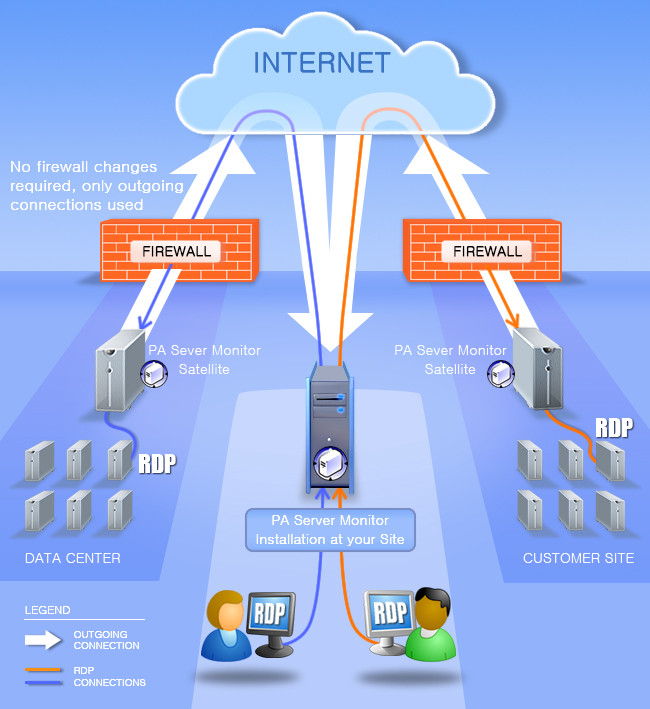
Almost Free Remote Support / Remote Access Tool
Executive Summary: Practically unlimited remote desktop support / remote access for a one time cost of $125! Just install the remote agent and you can access devices at the remote agent’s site. It just works! Really? Sounds like a scam? No, we’ve had this underappreciated feature for years. Time to get the word out […]
-

How to Configure Windows Network Printers and Email in Office 365
By Des Nnochiri Enterprise users of Office 365 often need to configure a multi-function printer to use the platform’s SMTP email capabilities on their network. There are several ways of doing this, each with their own benefits and disadvantages. In this guide we’ll be looking at the steps required in setting up Office 365 […]
-

What Level of Anti-Virus Protection Do You Need?
By Des Nnochiri Let’s be honest; the answer to that question is simple. You need the best level, and if time, money, and factor X were not an issue, every computer in the land would be an impenetrable digital fortress. We could redirect that energy towards something more worthwhile, such as brokering world peace, […]
-
Number of Exceptions Thrown Counters
-
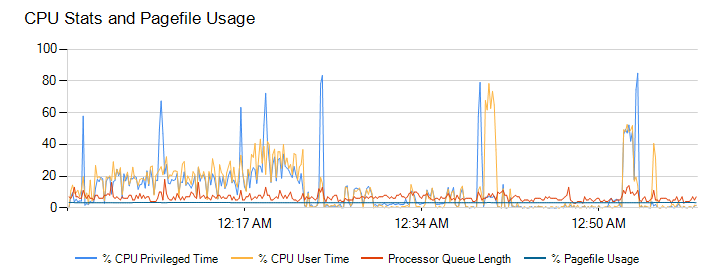
Paging File Percent of Usage Counter
By Zoë Dunning Following last week’s article about monitoring CPU usage using Performance Monitor counters, this post concerns the “\Paging File\% Usage” counter. Overview “\Paging File\% Usage” displays the percentage of the paging file that is currently in use. A paging file is a hidden, optional system storage file on a hard disk. Only […]
-
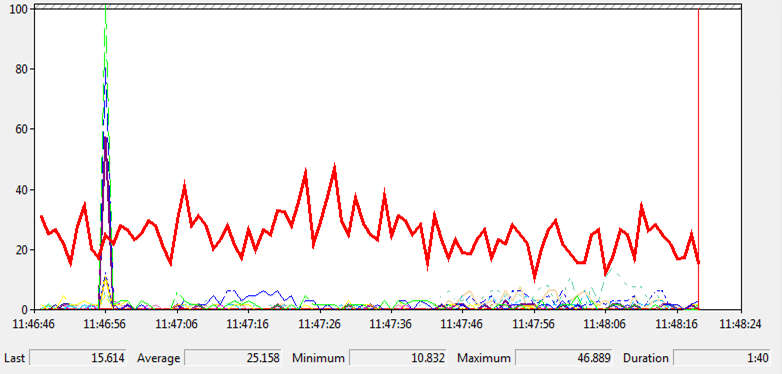
Counters Monitoring CPU Usage
By Zoë Dunning This week’s topic is monitoring CPU usage using the “\Processor Information(_Total)\% Processor Time” and “\Processor Information(_Total)\% Processor Queue Length” counters. Overview “\Processor Information(_Total)\% Processor Time” shows the percentage of the time that the processor takes to execute a non-idle thread during a sample interval. In other words, this counter shows processor […]
-
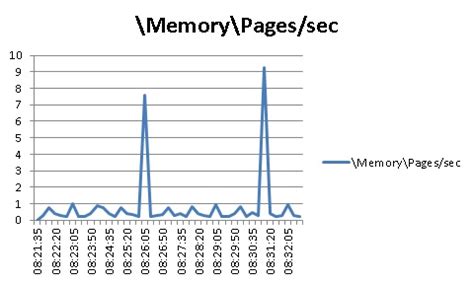
Pages Per Second Counters
By Zoë Dunning Continuing with last week’s article on Current and Average Disk Queue Length, this week we’ll discuss Pages Per Second and its related counters. Overview Just as you should monitor the number of requests that Current and Avg. Disk Queue Length represent in the queue to pinpoint possible bottleneck, you should also […]
-
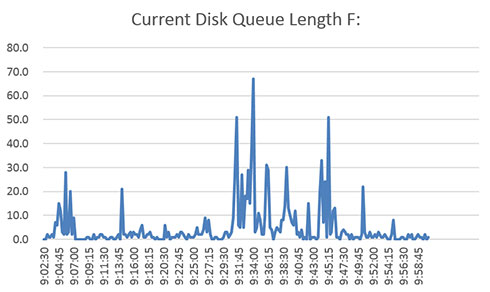
Current & Average Disk Queue Length Counters
By Zoë Dunning This article describes two Windows Performance Monitor disk queue length counters—Current Disk Queue Length and Average Disk Queue Length—identifies potential problems, and provides basic solutions. Overview “\Local Disk\Current Disk Queue Length” is a direct measurement of the number of requests present at the time that the performance data is collected. It […]
-

File Sight Reported Files Read? What Happened?
We sometimes get requests from customers asking for help understanding a File Sight report. It often involves some user account is shown as having read 100’s of files very quickly. This post is to help explain what might have happened. From the server (where PA File Sight runs), it’s hard to know for sure. […]
-
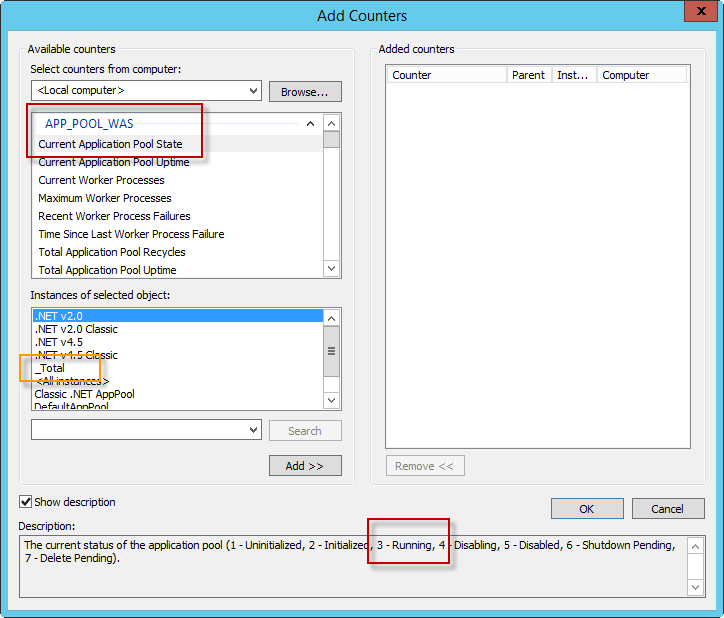
Monitor IIS Application Pools
We’ve had a number of customers asking how they can monitor their IIS application pools’ status. It turns out there is a handy performance counter that can do that. Note that a value of 3 is ‘Running’. So you just need to create a Performance Monitor to watch the counter for your instance and […]