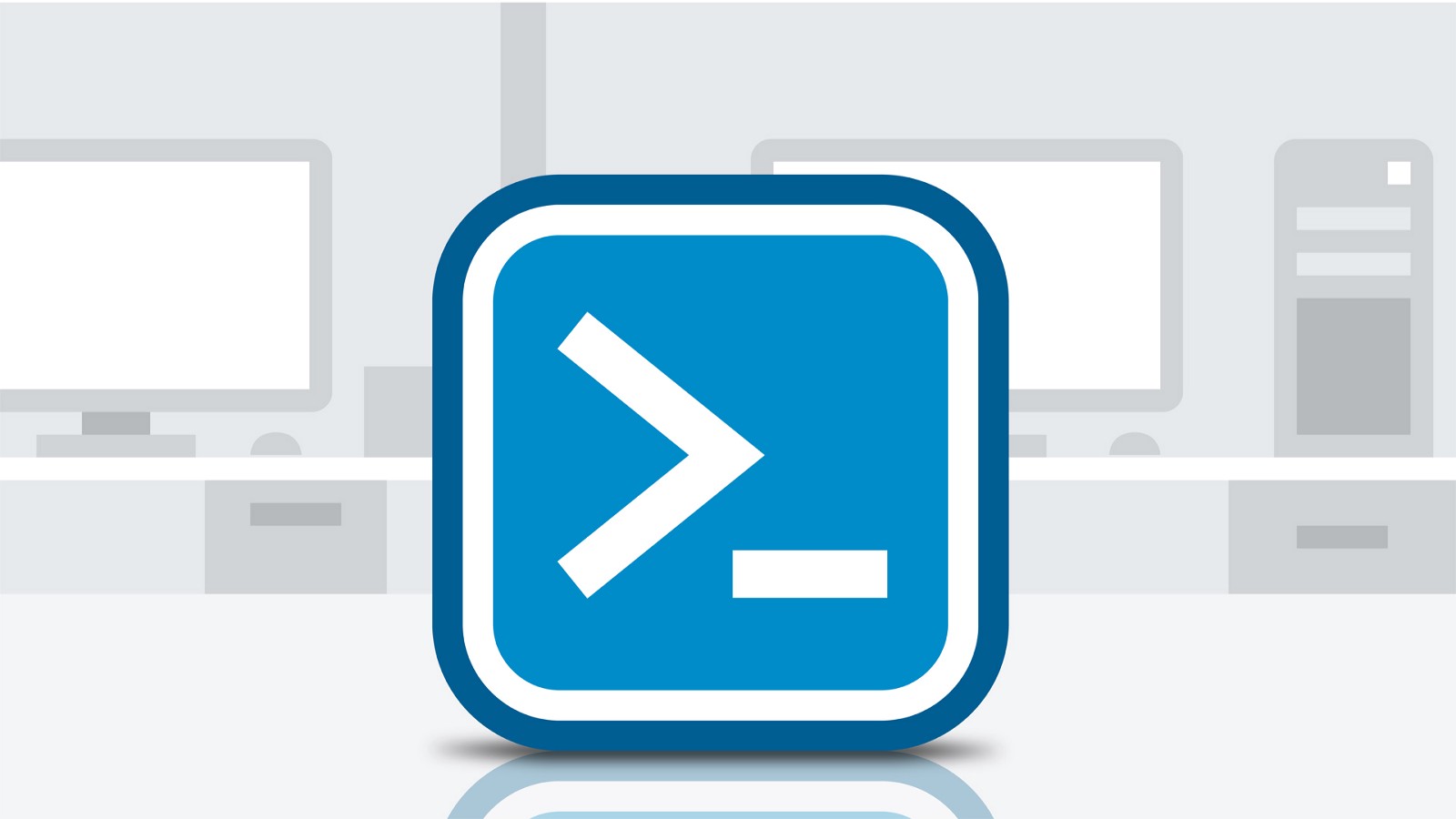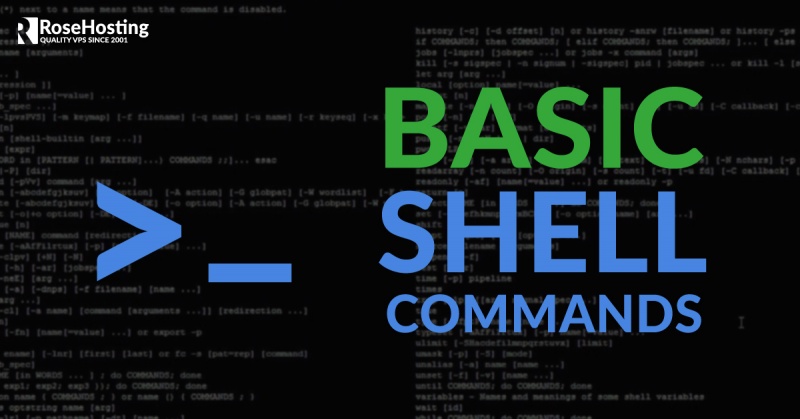Category: Technical
-
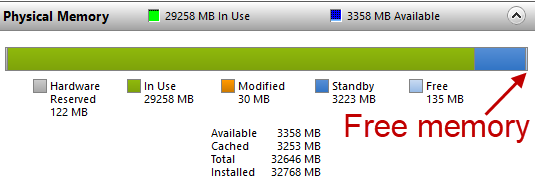
Computing Memory Usage According to Task Manager
When you look at Task Manager, it’s hard to compare it to any counter you see in Performance Monitor. The reason is there are many ways to discuss memory usage and it’s cousin free memory. If you think about it, you really don’t want your computer to have free memory laying around. That would represent […]
-
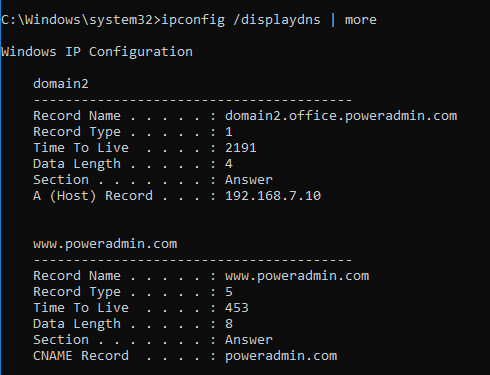
Ping and the Windows DNS Cache
We’ve been chasing an issue lately and learned a few things, so we thought we’d document them for posterity. When you use the Windows ping command line utility, you give it an IP address or host name, it resolves the host name if needed, pings the address, and gives you the results. Simple, right? […]
-
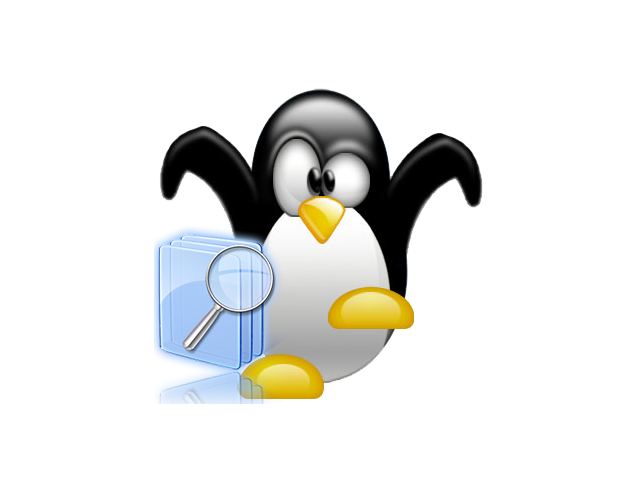
Identifying Duplicate Files in Linux
By Des Nnochiri Keeping redundant copies of essential files and programs can assist in recovery when system glitches or other incidents occur. However, duplicate files also hold the potential to confuse matters and introduce errors. It’s possible to have too much of a good thing, so keeping track of these duplicates is always a […]
-
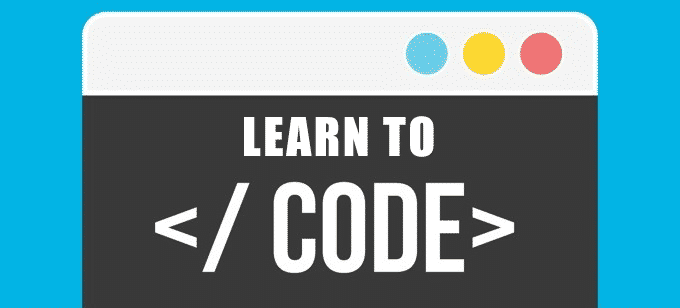
Top 7 Websites to Learn Coding for Free
Even if you’re not a fully dedicated developer, custom scripts and code snippets often come in handy for administrative and maintenance tasks. Coding in various languages is part of the background of many system administrators. But for those unfamiliar with programming code—or those wishing to use unfamiliar languages for specific tasks or dependencies—we’ve assembled a […]
-
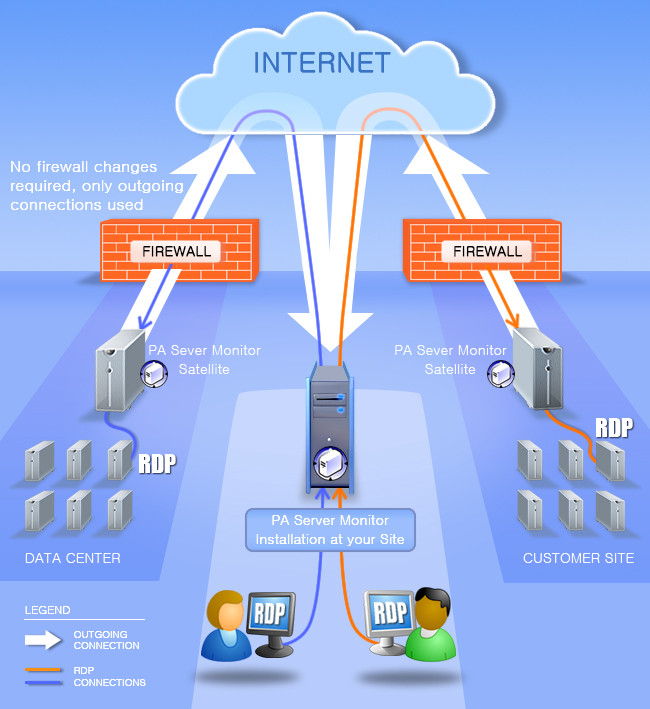
Almost Free Remote Support / Remote Access Tool
Executive Summary: Practically unlimited remote desktop support / remote access for a one time cost of $125! Just install the remote agent and you can access devices at the remote agent’s site. It just works! Really? Sounds like a scam? No, we’ve had this underappreciated feature for years. Time to get the word out […]