Category: How To
-

Installing VSphere Hypervisor (VMWare ESXi 6.5) on an Intel NUC
We test our software a lot, and it helps to have a large network. We don’t have thousands of servers like many customers, but we can simulate a large network which gives us better real-world testing. It’s time to expand our environment again, but we didn’t want to setup another large server for VMs that ultimately […]
-

Reducing The Stress Of Data Migration
Life is never static, and for businesses the occasional relocation of data archives, mission-critical applications, infrastructure and services may prove necessary. It can be a complex and at times risky endeavor. There are ways to make the process less stressful, and to reduce the potential for such migrations to be costly, disruptive, or in some […]
-
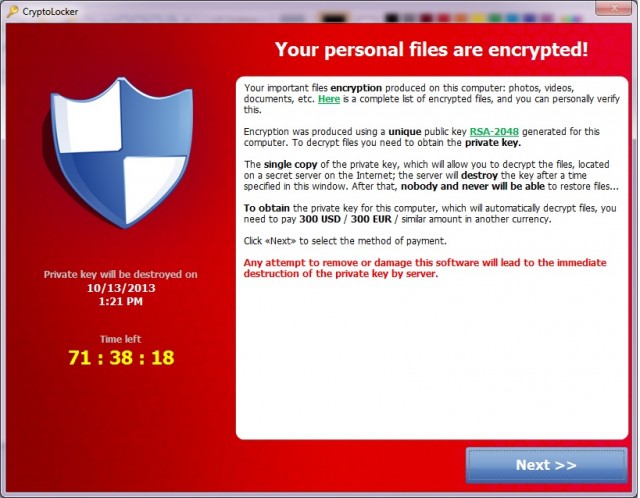
Early Detection and Prevention of CryptoLocker
In case you haven’t heard, CryptoLocker is a popular form of the ransomware malware that encrypts your files and then holds them hostage. Generally you have to pay to get them decrypted. If you have a backup of all of your data, you might be able to avoid the payment. If you have a backup… […]
-

Making PCI Compliance Less Stressful
If your business requires you to deal with credit card holders, you’ll have records of your customers’ account details. Both your customers and you will want to know that this information is kept safe, and free from prying eyes. It’s not just good business practice; it’s the law. And complying with this legal […]
-

How to Prepare for a DDoS Attack
With much of today’s commercial activity conducted via the Internet, it’s no wonder that corporate entities find themselves the target of assault by online intruders. Cyber-attacks are now an accepted part of life – and it’s up to administrators and security officers to establish how best to prepare and defend their organisations against them. […]
-
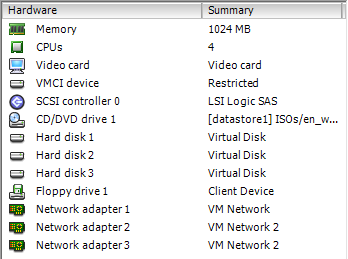
Simulating a Large Network
We live, eat, breathe and love monitoring here at Power Admin. So we’re always looking for ways to improve. One way is to scale our software to handle ever increasing loads. Some of our larger customers (the largest anti-virus and computer security software company in America which starts with ‘Sym’ and ends with […]
-
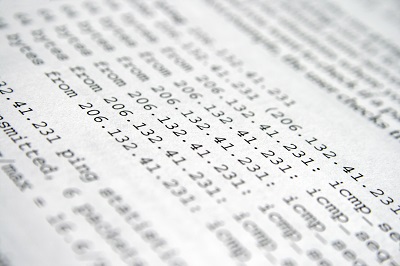
7 Simple Steps to Configure IPAM in Windows Server 2012
IP address management (IPAM) is a new feature introduced in Windows Server 2012 that allows you to configure, manage and have a general overview of the network’s IP addresses and ranges. With IPAM, you can search for desired IP addresses and ranges, manage and configure DHCP scopes and DNS entries, view the status of your […]
-
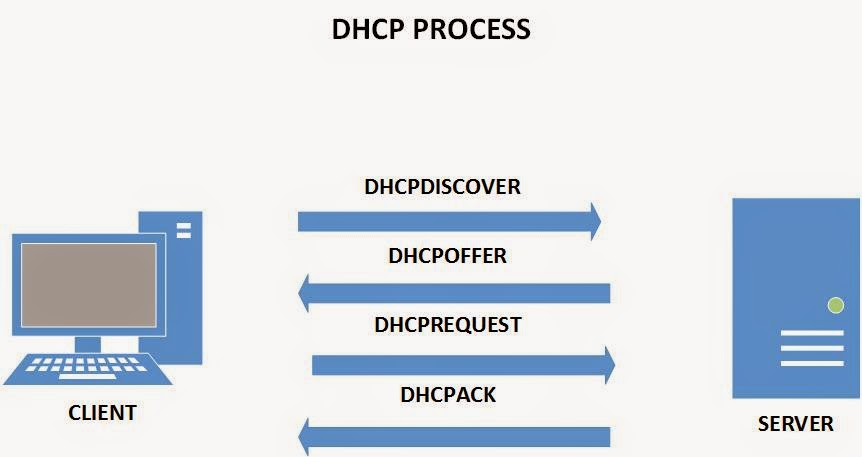
How to install and configure a DHCP Server on a Linux machine – Part 2
Hi folks, In the previous article we’ve configured a CentOS machine and installed the DHCP package. We’ve then created a sample configuration file for our machine, but we haven’t finished deploying our DHCP server yet. In this article we’ll finish our configuration and hopefully, we’ll be able to obtain an IP address lease from our DHCP machine. […]
-
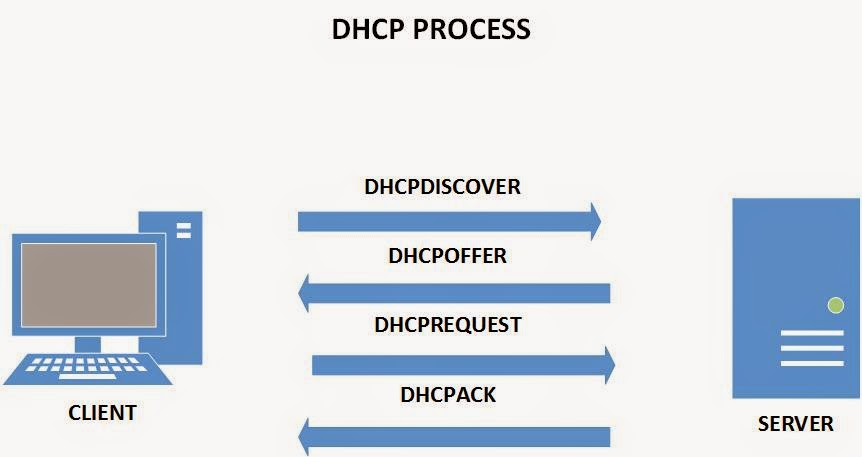
How to install and configure a DHCP Server on a Linux machine -Part 1-
Hello dear readers, In today’s article I will show you how to create your Linux DHCP server. DHCP or Dynamic Host Control Protocol is a service that provides automatic IP addressing to your network devices. The difference between assigning static IPs and using a DHCP server is that the IP assignment is done without the […]
-
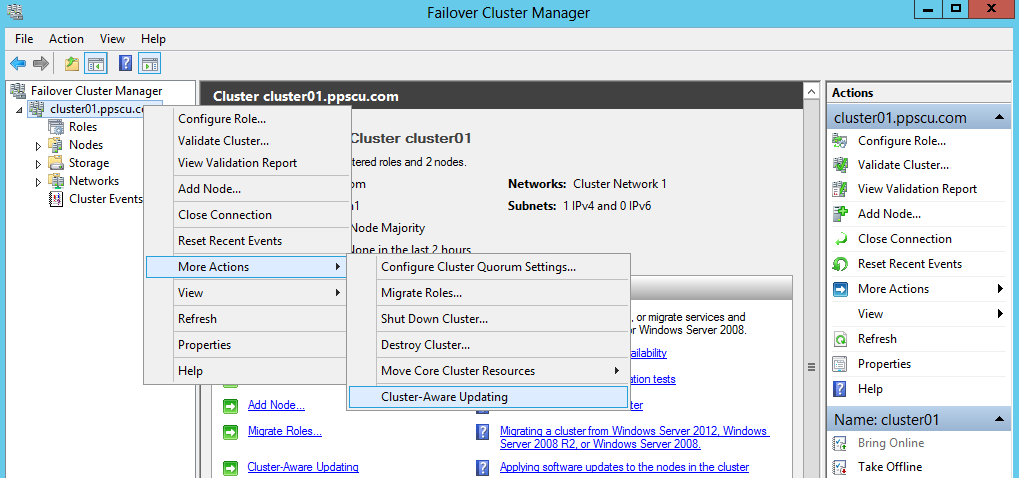
Scale-Out Windows File Servers
Scale-Out File Server is a new feature introduced in Windows Server 2012 Edition which allows you to deploy a File Server with advanced functionalities. If you’ve worked with previous Windows Server Editions you probably know that you can configure a File Server for high availability within a failover cluster. I’ve configured previously this role in […]