Category: How To
-
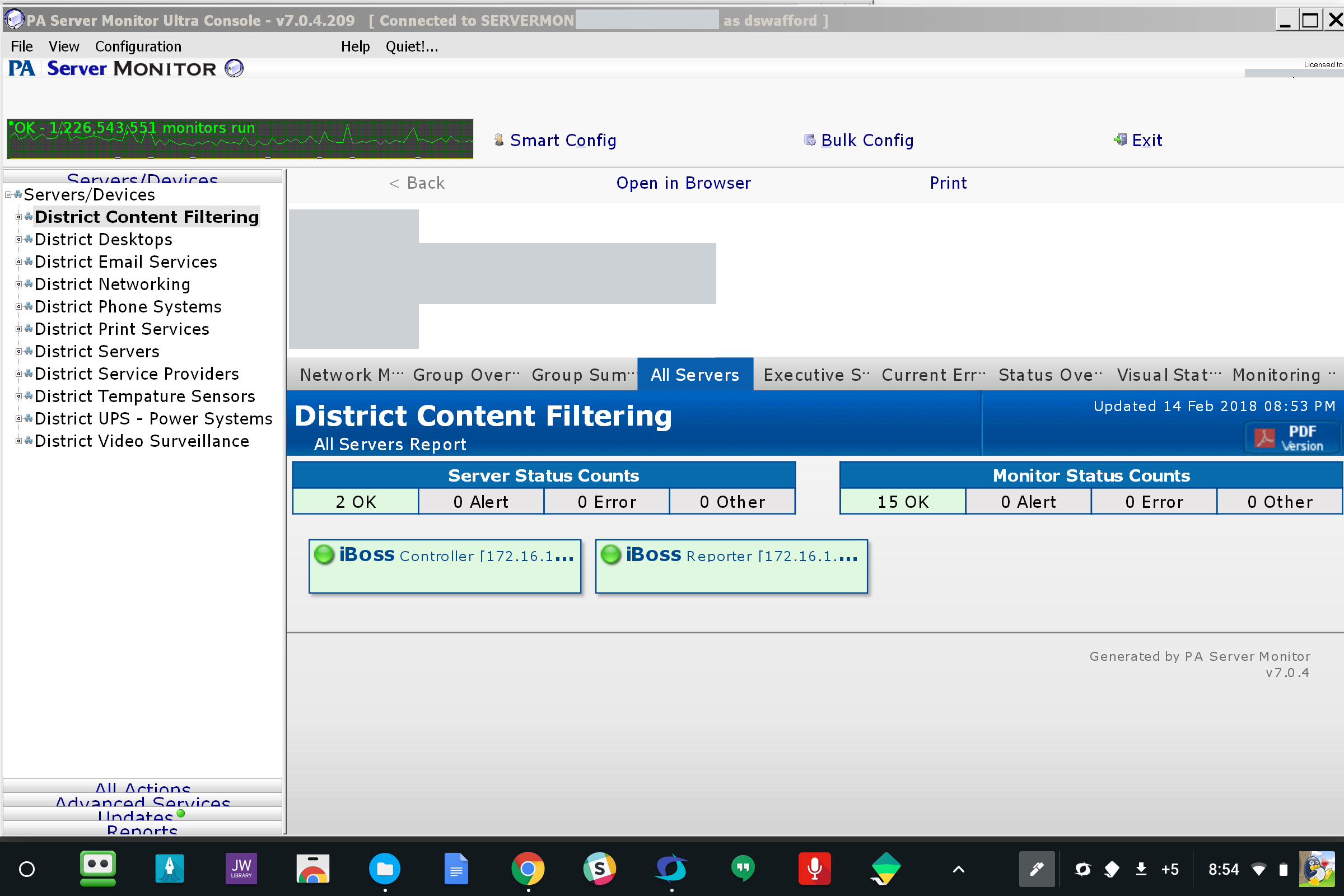
PA Server Monitor on Chromebook
A clever customer in Florida sent us a screenshot of the PA Server Monitor Console running on his Chromebook: For anyone that would like to do the same thing, directions are available at: https://www.codeweavers.com/compatibility/crossover/forum/pa-server-monitor-console?msg=186135 Thanks Darrell!
-
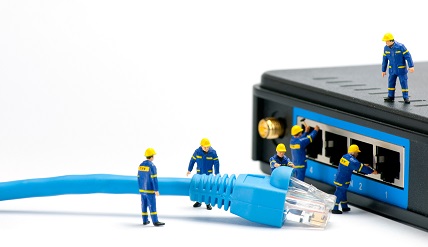
How to Tell if Your Network Interface Controller is About to Go Bad, and What to do About It
With the whole world and everything in it being online these days, becoming disconnected from the internet is just about the worst thing that can happen to a person. Whether you are accessing the internet for business or pleasure, few things can make our blood boil like seeing the little yellow warning triangle pop up […]
-

Performance Characteristics To Watch On IIS
Internet Information Services (IIS, which was formerly known as Internet Information Server) is a flexible, general-purpose web server originally created by Microsoft for its Windows NT family of network operating systems. IIS supports a number of web protocols, including HTTP, HTTPS, FTP, FTPS, SMTP and NNTP. IIS is used on Windows systems to provide […]
-

How to use Wireshark to diagnose network problems
Wireshark is distributed as a free open source packet analyzer. The utility provides a detailed report on the traffic flowing through your Network Interface Card (NIC), and may be used in benchmarking network performance and troubleshooting network issues. Here are some tips and best practices, describing how. First Steps If you haven’t done so already, […]
-
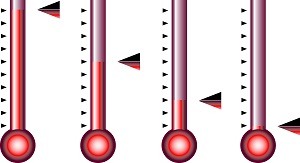
Modern Cooling Strategies For Data Centers
With cooling requirements accounting for some 40% of the power consumed by an average data center, optimizing the strategies and technologies used for temperature control makes sound economic and operational sense. But many data centers still rely on outdated methodologies and management techniques, for environmental control. The materials, technology, and strategies for data center […]
-

Best Ways to Track IT Inventory
Why do I need an inventory? Whether your operation is big or small, it’s likely that you own a significant amount of IT related kit, but when it comes to considering what assets you actually own, it can be easy to overlook just how many items form your IT inventory. It’s not just about PC’s, […]
-

Best Tips for Managing an MS SQL Server
With compatibility issues arising between various versions of the platform, and the emergence and evolution of new features and tools, managing a Microsoft (MS) SQL Server and its associated database functions may sometimes feel like playing a game of “Catch Up.” We’ve assembled some outline tips and best practices, to assist you. Full details […]
-

SNMP Traps or Syslogs to Desktop Pop-up Messages
Our customers never fail to amaze us. We have recently seen a case where a custom used an SNMP Trap monitor to receive traps from a phone system, and attached the Desktop Notifier action to the monitor. With this simple setup, anytime some specific traps were received, a desktop pop-up alert was shown on one or more […]
-

5 Phone Security Mistakes you’re probably making
In this enlightened technological age, we all think we’re clued up on tech security, don’t we? We know to secure our PCs and laptops with passwords, two-step verification, anti-virus software, firewalls and anti-spyware and keep a check on our browser security settings. We’ve read the data breach horror stories and the torrid tales of hard […]
-
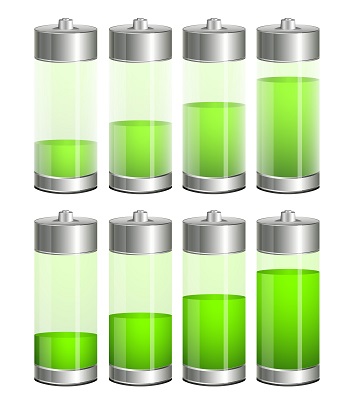
Optimising Windows 10 for a longer battery life
Since the advent of Windows 10, there has been a lot of publicity about the power draining nature of the platform. Whilst recent updates have ironed out some of the problems with battery drain, there are still significant issues when running Windows 10 on a laptops, tablets and PCs on standby. Here we look at […]