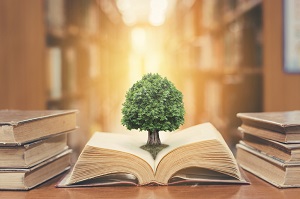 We are frequently asked about which rights are needed in the product directories. PA Server Monitor, PA Storage Monitor and PA File Sight share a common directory layout.
We are frequently asked about which rights are needed in the product directories. PA Server Monitor, PA Storage Monitor and PA File Sight share a common directory layout.
In general, the monitoring service account will need full read access to the product’s root directory. That would be:
C:\Program Files\PA Server Monitor
C:\Program Files\PA Storage Monitor
C:\Program Files\PA File Sight
In addition, there are specific folders that the monitoring service account needs full write access to. These include:
C:\Program Files\(Product Root)\
\Databases
\Config
\Logs
\Reports
\MIBs
\Python
\CA
Note that some of the above folders (Databases, Logs and Reports) can be moved via values in the Settings dialog.