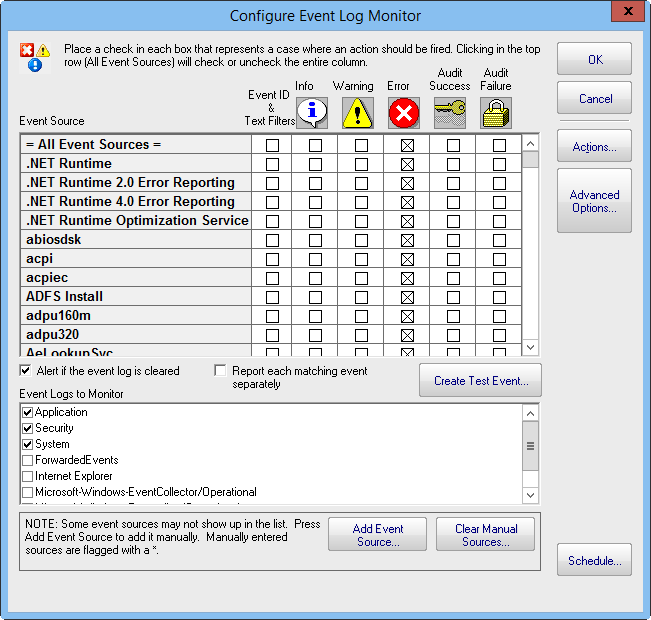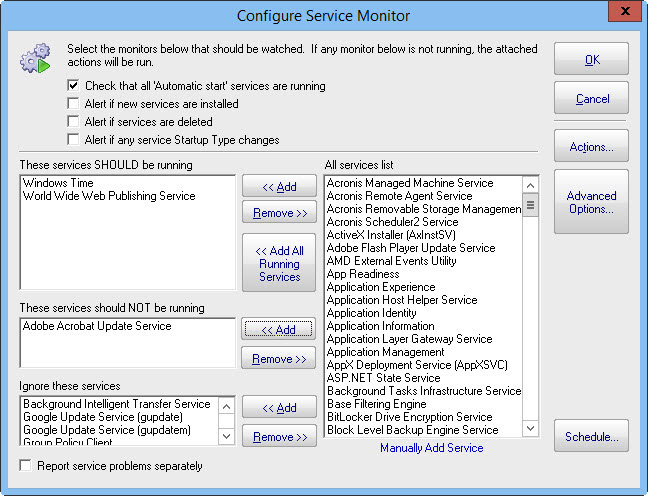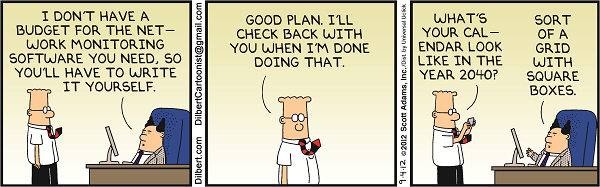 DILBERT © 2012 Scott Adams. Used By permission of UNIVERSAL UCLICK. All rights reserved.
DILBERT © 2012 Scott Adams. Used By permission of UNIVERSAL UCLICK. All rights reserved.
Given that Dilbert said this in 2012, his stance is that good network monitoring software takes a solid 28 man-years to create. Joel Spolsky famously said “good software takes ten years”![]() . We tend to agree. PA Server Monitor is now more than 11 years old, and if you multiply by the number of engineers involved, the number of man-years is well beyond 28 years! And, it has just hit another milestone: version 6 is out!!
. We tend to agree. PA Server Monitor is now more than 11 years old, and if you multiply by the number of engineers involved, the number of man-years is well beyond 28 years! And, it has just hit another milestone: version 6 is out!!
Version 6
We’re very proud of this new version. It’s been in Beta for about 9 months and has been receiving very good feedback. It’s been monitoring tens of thousands of se rvers and devices, run monitors millions of times and is holding up exceptionally well.
rvers and devices, run monitors millions of times and is holding up exceptionally well.
Some of the new features that we’ve been getting requests for and are happy to provide are:
- Monitor template support
- PagerDuty alert action
- Configurable group-level reports
- Daily scans of IP ranges for new servers/devices
- Desktop notification widget
- Database monitor
- Configurable charts with configurable scaling
- Icons for servers and groups
- Dynamic server lists and groups based on server properties
- Email Message monitor
- DNS monitor
Of course there are many more changes under the hood to help it handle ever increasing loads. We’re working on setting up a ‘hall of fame’ to show off a bit, but we can let you know we have individual customers monitoring more than 2000+ devices, 500+ remote separate sites, and all of that from a single installation!
Ease of Use
We’ve recently seen how hard it is to use some competing products. Can you imagine copy-pasting performance counter paths? Not here — simple point and click with an interface similar to the Windows Performance Monitor that you’re already used to!
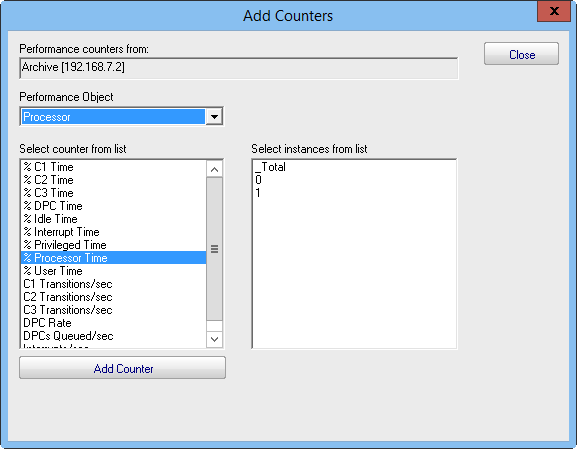
Configure individual Event Log sources when trying to monitor the Windows Event Log? How long would that take? Would you really monitor everything you needed to? But with PA Server Monitor, it’s a few clicks and you’re watching everything!
And what about setting up service monitoring? Would you want to create separate monitors to monitor each important service? No! Let PA Server Monitor show you there is an easier way!
If you’re still monitoring the hard way with ad hoc scripts, dozens of configuration files and other pain, find out how nice and simple it can be with PA Server Monitor! Download the free trial now!