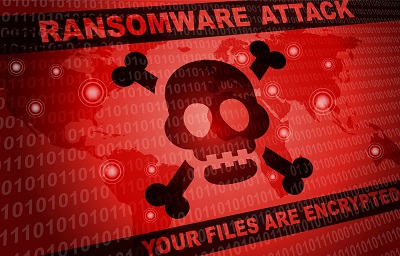Data breaches and ransomware are two of the biggest concerns businesses have about data security management and control. Data security is implementing the right procedures to protect your data, files, and user information on your network whether it is running locally or in the cloud.
When deciding what types of data privacy security controls your business needs, there are several considerations to take into account:
1. Who has access to the data?
Do you enable access control in network security to limit who has access to data and files on your servers? If not, you need to prevent open access to all of your data. Does your shipping clerk really need access to payroll data?
2. Where is the data located?
You need to know where the data is located that you want to protect. Is it in the cloud or stored locally on an internal server, or do you have a combination for cloud-based and local servers?
3. What data security controls do you need?
Data security controls are essential to limit access to your data. Besides access controls, you should implement strong passwords and two-factor authentication for sensitive data like financial statements, banking accounts, etc.
Implementing Data Privacy Security Controls
Once you have answered these questions, then you are ready to start taking the necessary steps to implement data privacy security controls at your business.
Step 1: Conduct a Device, User Access, and Data Audits
The first step is to know what devices are connected to your network and who has access to the devices and the data on your servers. Conducting an audit also allows you to potentially identify unauthorized devices and users.
Step 2: Implement Data Security Controls
The next step is to decide what data security controls you require, such as setting up access permissions on user accounts, requiring stronger passwords, implementing two-factor authentication, etc.
Step 3: Install Server Monitoring Apps
This step could be done first before conducting audits and implementing the right data privacy security controls. There are reporting features in server monitoring apps that you can use to make performing the previous two steps easier. If you aren’t using server monitoring apps, now is the time to install them.
Step 4: Configure Alerts on Server Monitoring Apps
Server monitoring apps have various configurations that you can use for data security management and control. For instance, with our PA File Sight monitoring app, you get real-time data on who is accessing, reading, creating, moving, or deleting files.
You can be alerted when someone is accessing a large amount of data, moving data, or attempting to copy it to unauthorized devices like a USB storage device. In addition, you can configure the settings to protect your data against ransomware attacks.
Step 5: Continuously Monitor and Reassess Data Security Risks
Once you have implemented the right data protection mechanisms, it does not mean you are done. You must continuously monitor and reassess data security risks and update what data security controls you are using.
By using these steps, you can help decrease the risks of data breaches and ransomware attacks and protect your data. To learn more about PA File Sight and our other server monitoring solutions, please feel free to contact Power Admin at 1-800-401-2339 today! We offer a FREE, no-obligation 30-day trial with full access to try our server monitoring solutions.