By Des Nnochiri
Savvy computer users have been ranting for years about how their internet browser hogs so much of their RAM. The issue has become so important that some are even using a platform’s RAM-consumption rate as the main factor affecting their decision to use it.
Although shocking that a single application on your machine can consume so many of your system resources, the complaint is relatively misguided, born in part by rose-tinted visions of the way the internet used to work in the olden days and by a fundamental misunderstanding of the way RAM is distributed and used within a computer.
With that in mind, let’s have a little rummage around and see if we can’t help clear the waters of why your internet browser is using so much RAM.
Is it True?
Yes, it’s true. Your internet browser uses a disproportionate amount of memory when compared against the other programs on your device.
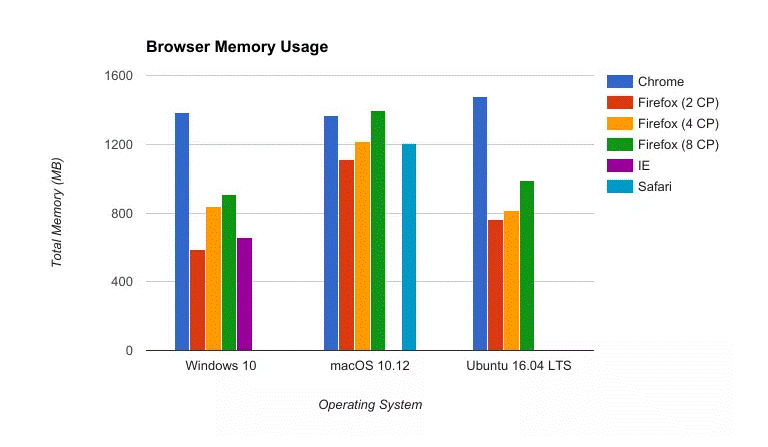 (Image source: www.gizmodo.com)
(Image source: www.gizmodo.com)
Take a peek at the above screengrab taken from this author’s Windows 10 PC at time of writing. You can see clearly that Google Chrome, with just eight tabs open, is using more memory than Spotify, its nearest competitor, by many orders of magnitude.
However, this consumption is not without reason.
What’s the Reason?
Modern browsers such as Chrome and Firefox are multi-process, which means they can divide the browsers operations into different segments. Therefore, if a tab or plug-in crashes, it doesn’t take the whole browser down with it. Additional features, such as the prerendering found in Chrome, also helps to make accessing the internet faster and more reliable, albeit at the expense of more RAM.
Installed extensions are another feature of modern browsers which augment your internet browsing experience by sacrificing RAM. If you use an adblocker, video downloader, or any other extension, they will be gobbling up extra RAM in payment.
Let’s not forget the internet itself is a much more vibrant and complex beast now than it ever was before. Whereas the internet used to be little more than a collection of static HTML backgrounds with text, images, and the occasional crude GIF, today we are using it to access email, stream movies, play video games, instantly communicate with people all over the globe, upload, download, and much more besides. All the while, receiving and sending notifications, updates, and a constant stream of other data.
Therefore, the Google Chrome of today is doing many times the work that the Internet Explorer of yesteryear had to contend with. Sure, technology has improved in sympathy, but not at the same rate as the internet itself, and this extra work means extra RAM.
No Need to Panic
However, don’t forget that this is the reason RAM exists. RAM which isn’t being used is pointless, so don’t worry about your browser consuming so much. After all, I’m willing to bet surfing the internet is what you spent a good portion of your screen time doing (even if you’re supposed to be working).
Your computer uses RAM to store things it’s likely to need again soon. Things such as website data or other resources, which can be recalled quickly from a cache to make sure the page loads quicker the next time it’s accessed.
If you find your computer is running a little slowly though, you only have two choices. You can sacrifice some features by uninstalling extensions or plugins, or you can buy some more RAM.
All is Not Lost
The newest version of Chrome comes with a new feature named Page Lifecycle Interface![]() . Designed to make the browser use system resources more efficiently, the PLI can pause inactive websites, and restart them when they are switched back to. Inspired by the software on smartphones which pauses background apps, the PLI should make Chrome a more RAM-efficient animal.
. Designed to make the browser use system resources more efficiently, the PLI can pause inactive websites, and restart them when they are switched back to. Inspired by the software on smartphones which pauses background apps, the PLI should make Chrome a more RAM-efficient animal.
Not to be beaten to the punch, Mozilla Firefox has also developed a new feature named Fission Memshrink![]() , which aims to slash 7 MB or more from the hundreds of processes being used to render a website using a method known as site isolation.
, which aims to slash 7 MB or more from the hundreds of processes being used to render a website using a method known as site isolation.
“In order for site isolation to work, we need to be able to run at least 100 content processes in an average Firefox session,” said Mozilla![]() . “Each of those processes has its own base memory overhead; memory we use just for creating the process, regardless of what’s running in it. In the post-Fission world, that overhead needs to be less than 10 MB per process to keep the extra overhead from Fission below 1 GB. Right now, our best-cast platform, Windows 10, is somewhere between 17 and 21 MB. Linux and OS-X hover between 25 and 35 MB. In other words, between 2 and 3.5 GB for an ordinary session.”
. “Each of those processes has its own base memory overhead; memory we use just for creating the process, regardless of what’s running in it. In the post-Fission world, that overhead needs to be less than 10 MB per process to keep the extra overhead from Fission below 1 GB. Right now, our best-cast platform, Windows 10, is somewhere between 17 and 21 MB. Linux and OS-X hover between 25 and 35 MB. In other words, between 2 and 3.5 GB for an ordinary session.”
It’s good to see the industry leaders are finally working on a solution and trying to make their browsers more efficient.
