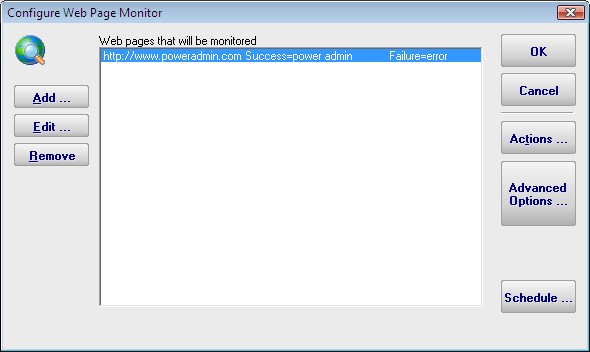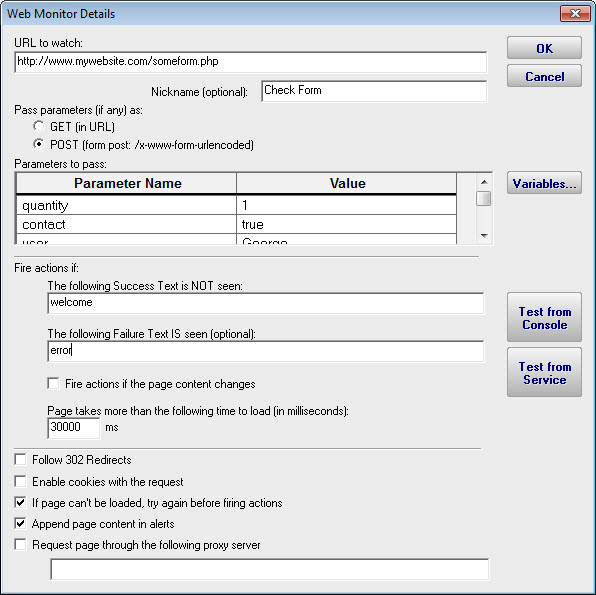This help page is for version 5.0. The latest available help is for version 9.4.
Web Page Monitor
The Web Page Monitor lets you define one or more web pages and
content on those pages that should be checked.
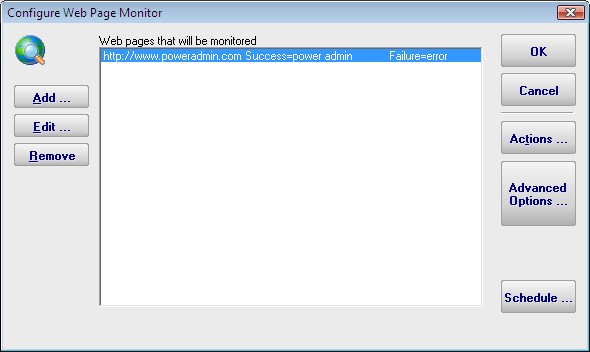
Parameters
A number of parameters can be given to control what and how the web page is monitored.
- URL
- The URL for the page is specified at the top. The protocol (http:// or https:// for example) should be included in the URL. Additional parameters
can be passed in the URL if desired. For example:
http://www.myserver.com/pages/check.php?page=1&val=test
Nickname (optional)
Reports will use the Nickname if available, otherwise the URL will be shown.
GET/POST
Specify whether the URL should be called with an HTTP GET or POST command. If fields and values are specified, they will be appended to the URL for a GET, or POSTed as a form post. If POST is used, the
URL is not changed (even if you appended variables in the URL field at the top).
Parameters to pass
Here you can give field names and values for those fields. These values will be appended to the URL for a GET, or sent as a form post for a POST. The data will be UTF-8 encoded before sending.
Variables
Variables are values that are replaced when the monitor is run. They can appear in the parameter name or value, and also in the URL. For example:
http://www.test.com/getpage.aspx?randomID=$CACHEBUSTER$
$CACHEBUSTER$ will be replaced when the HTTP request is made with a unique value each time the monitor runs.
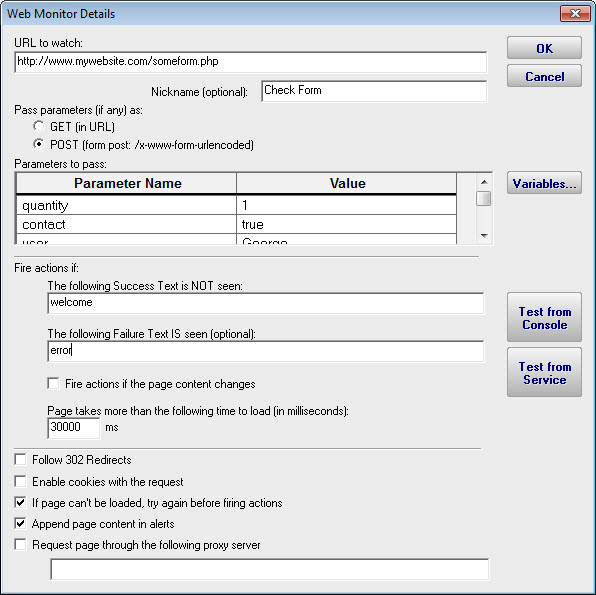 Success Text
If this value is given, the retrieved page will be searched. If the Success Text is not found, the monitor will fire alert actions.
Failure Text
If this value is given, the retrieved page is scanned. If this text is seen, the monitor fires alert actions.
Page Content Changes
If checked, the monitor will compare the retrieved page to the previously retrieved page and look for differences. If a difference is found, the monitor will fire alerts.
Page Load ms
The page load time is compared against this value. If load time is greater than this value, alerts are fired.
Follow Redirects
If an HTTP redirect status code (301, 302, etc) is returned, it will be followed if this flag is checked. The followed page will then be checked for Success Text, Error Text, etc.
Enable Cookies
Cookies can be recorded and then used on subsequent requests if this is checked. This could be useful for pages that allocate new IDs (visitor IDs for example) or other values/resources for each new visitor.
Try Again
If the page fails to load, or the target values can't be found, the monitor can make an additional try to load the page and will check again when this value is checked.
Append Page Content
If alert actions are fired, this check box indicates the retrieved page HTML should be appended to the alert. This often helps when troubleshooting a problem.
Proxy Server
If the page must be retrieved through a specific proxy server, that proxy can be given in this field.
Success Text
If this value is given, the retrieved page will be searched. If the Success Text is not found, the monitor will fire alert actions.
Failure Text
If this value is given, the retrieved page is scanned. If this text is seen, the monitor fires alert actions.
Page Content Changes
If checked, the monitor will compare the retrieved page to the previously retrieved page and look for differences. If a difference is found, the monitor will fire alerts.
Page Load ms
The page load time is compared against this value. If load time is greater than this value, alerts are fired.
Follow Redirects
If an HTTP redirect status code (301, 302, etc) is returned, it will be followed if this flag is checked. The followed page will then be checked for Success Text, Error Text, etc.
Enable Cookies
Cookies can be recorded and then used on subsequent requests if this is checked. This could be useful for pages that allocate new IDs (visitor IDs for example) or other values/resources for each new visitor.
Try Again
If the page fails to load, or the target values can't be found, the monitor can make an additional try to load the page and will check again when this value is checked.
Append Page Content
If alert actions are fired, this check box indicates the retrieved page HTML should be appended to the alert. This often helps when troubleshooting a problem.
Proxy Server
If the page must be retrieved through a specific proxy server, that proxy can be given in this field.
Testing
There are two test buttons. "Test from Console" will make the web page request from the Console that you are using. "Test from Service" will send the URL and parameters to the Central Monitoring Service
(which may or may not be on the same computer as the Console) and make the request from there. This tests the page request in a production setting.
Web page response times are recorded so you can create tabular or graphical reports to show response history.
Standard Configuration Options
Like all monitors, this monitor has standard buttons on the right for Adding Actions,
setting Advanced Options and setting the Monitor Schedule.
Supported Reports

The Web Page monitor can create reports based on the page response time for the target URL. This data can be charted as well as output
in .CSV or HTML tabular form. In addition, you can define what 'up' means and create an uptime report showing a percentage of uptime
over a given time period.