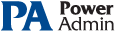This help page is for version 4.1. The latest available help is for version 9.4.
Syslog Monitor
The Syslog Monitor receives logs from Syslog agents on devices on your network. You configure those devices to forward their logs to PA Server Monitor. When a log line is received, the Syslog Monitor can alert on it or simply write it to a log file.
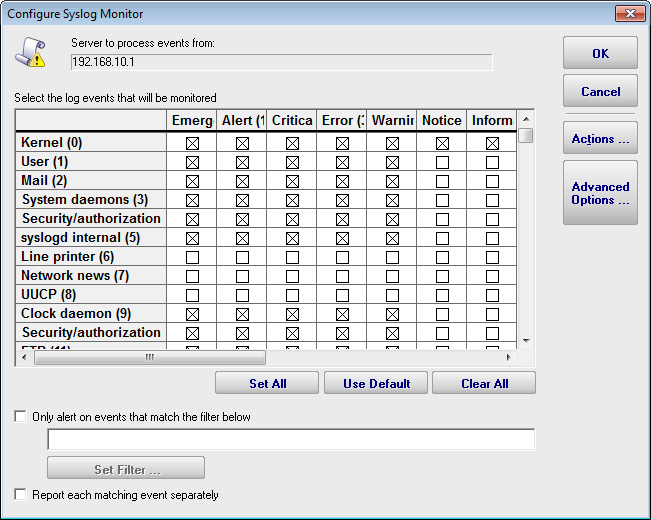
The monitor shows a grid of the standard Syslog severities across the top, and standard facilities going down the left side. If you want the monitor to react to a Syslog of a particular severity and facility, check that box. Syslogs that correspond to an unchecked box are ignored.
In addition to the severity/facility grid, you can also specify filters to further narrow which Syslogs will cause alerts to fire and which you would like to ignore. Press the Set Filter button to define the filter.
If you want different actions to run for different syslogs (perhaps some events going to one group and some events going to another group), you can create multiple Syslog monitors with different filters, grid settings and attached actions.
Standard Configuration Options
Like all monitors, this monitor has standard buttons on the right for Adding Actions and setting Advanced Options. This monitor does not have a Schedule button since a schedule is not needed to receive syslogs.