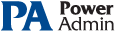This help page is for version 3.8. The latest available help is for version 9.4.
All Errors Report
The All Error Report shows you all errors that have recently happened on all monitors, on all computers/devices, within a group. The report columns can be clicked to sort the errors for better understanding of what is happening on your network. This report can be enabled or disabled in Report & Delivery Settings.
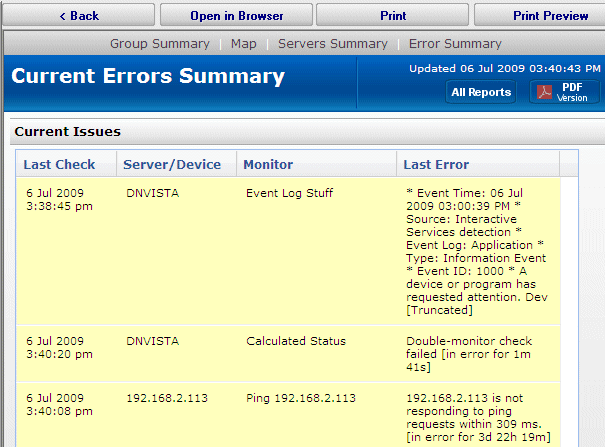
For a more detailed error report, with the ability to control what errors are shown and which columns are displayed, see Error Auditing.