- Solutions
-
- File Server: Ransomware Protection
- File Server: File Copy
- File Server: Audit File Access
- File Server: Storage growth reporting
- Licensing/Pricing
- Contact
This help page is for version 9.2. The latest available help is for version 9.4.
The Credential Manager lets you see in one place the credentials in the system, and allows you to update passwords that have changed, or delete stored credentials.
The Credential Manager is accessed by right-clicking on any device and going to Type & Credentials > Credential Manager, or from the Settings navigation button.
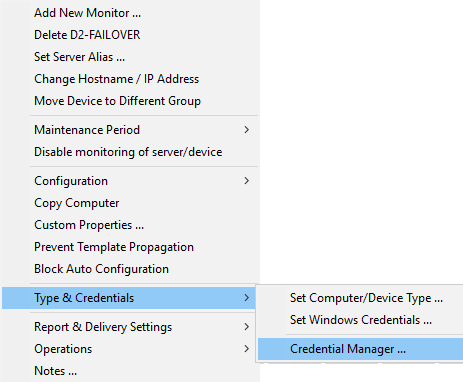
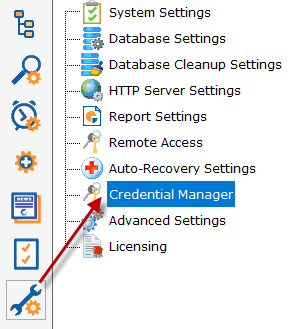
Credentials are groups into different types. Sometimes credentials are used by multiple devices. In this case the credential is attached to a single device, and the other devices point to that single device. The check box at the top toggles between viewing these two scenarios.
To change a credential, select it at the top, make the change on the lower part of the dialog and press the Save Changes button.
A special category of Custom Credentials exists for you to enter credentials that aren't being used internally by the monitoring system. This lets you store arbitrary credentials which can be accessed via the Execute Script monitors and actions via the $mon.GetCredentials or $act.GetCredentials methods. See the Protected Settings page for how to enable this.
All credentials are protected using the Microsoft best practice of encrypting them with a machine-specific key, which means they can only be decrypted on the same computer they were encrypted on.