- Solutions
-
- File Server: Ransomware Protection
- File Server: File Copy
- File Server: Audit File Access
- File Server: Storage growth reporting
- Licensing/Pricing
- Contact
This help page is for version 8.4. The latest available help is for version 9.4.
Building on PA Server Monitor's incredible flexibility, now you can have a monitor trigger the generation of a Scheduled Report with the Run Report Action.
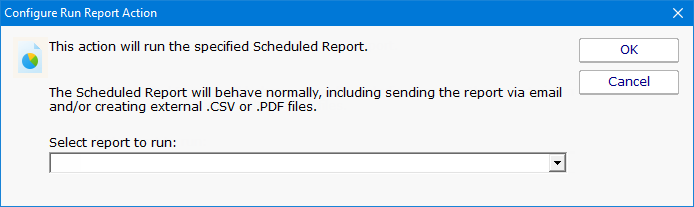
As is shown in the screenshot above, you just select an existing Scheduled Report. When this action is triggered, the Scheduled Report will run, including sending any specified emails and saving external PDF or CSV files.