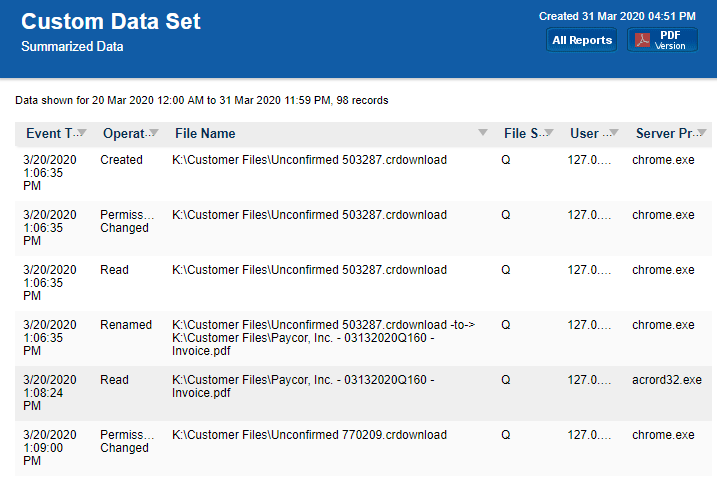- Solutions
-
- File Server: Ransomware Protection
- File Server: File Copy
- File Server: Audit File Access
- File Server: Storage growth reporting
- Licensing/Pricing
- Contact
This help page is for version 8.2. The latest available help is for version 9.4.
This report is best for quickly determining what file activities a particular user account has performed. For example it can answer "What files has George operated on in the past week?"
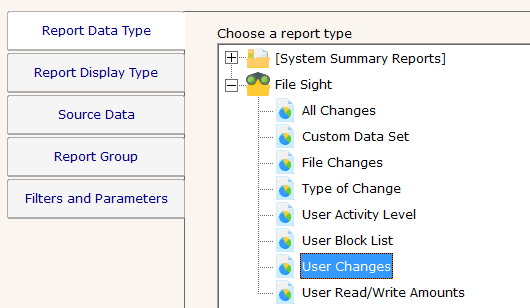
This report is a subset of the more powerful Custom Data Set Report.
This monitor has the standard report tabs: Report Display Type, Source Data, and Report Group tabs as the rest of the monitors, and as usual, the most important settings are on the Filters and Parameters tab.
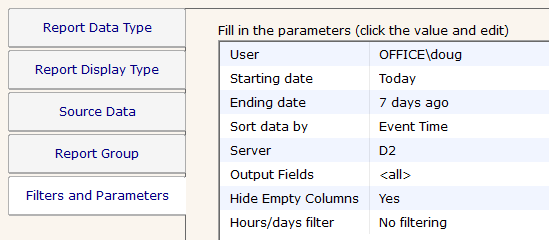
The fields that can be set include: