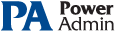This help page is for version 3.7. The latest available help is for version 9.4.
Configuration Security
After getting PA Storage Monitor configured, you probably don't want anyone making unauthorized changes. There are a few ways PA Storage Monitor can help.
Console Password
In the global Settings dialog there is a button labeled Console Security. Using that feature you can assign a password that must be entered everytime the PA Storage Monitor Console is started. To clear an existing password, simply get into the Console again and enter an empty password.
System Alerts
The Settings dialog also has a System Alerts button which will display the dialog below.
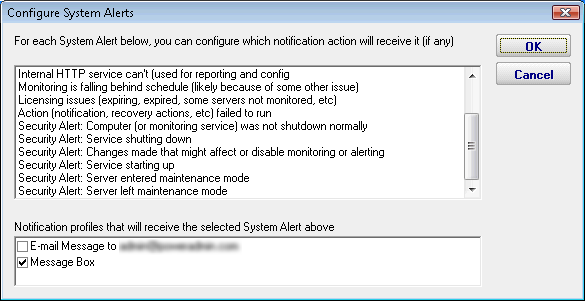
Here you can indicate ways of being notified for a variety of security-related events including:
- Computer or service shutdown abnormally (power outage, etc)
- Monitoring service shutting down
- Configuration changes
- Service starting back up
- A server entering or leaving maintenance mode (during which no monitoring happens)
Besides the security related events, there are additional events related to system stability, monitoring integrity and licensing.
To control the means of notification for the different events, simply choose an event, and then check the appropriate notification means for that event.