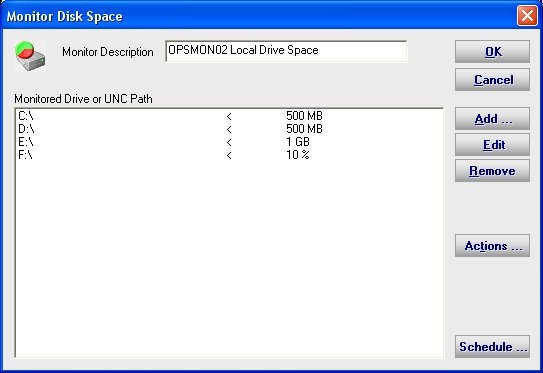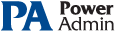This help page is for version 3.5. The latest available help is for version 9.4.
Disk Space Monitor
The Disk Space monitor is simple to setup. You just add the drives that you want to monitor and the alert threshold (as an absolute size or as a percentage of the total disk size).
When monitoring remote drives it is important to remember that the monitoring service will probably run as a different user than you are currently logged in with, and will most likely not have network drives mapped. The best way to specify a disk in this case is via UNC paths.