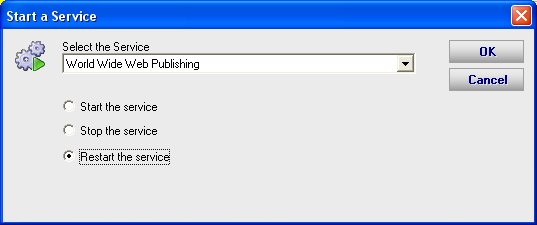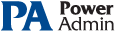This help page is for version 3.5. The latest available help is for version 9.4.
Start, Stop or Restart a Service Action
As the name implies, the Start, Stop or Restart a Service action can control the running state of a Windows service. It controls the specified service on the computer which is being monitored. For example, if computer OPS is running the monitoring service, and it is running a monitor which is watching the web server on computer WEB1, the web server on WEB1 could be restarted if needed.