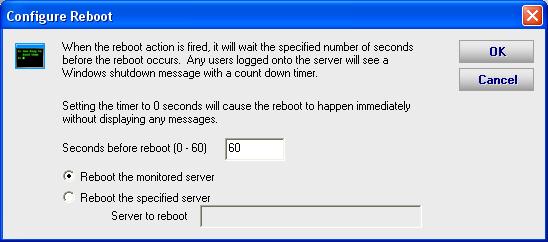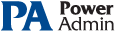This help page is for version 3.4. The latest available help is for version 9.4.
Reboot Computer Action
The Reboot Computer action causes the computer which is being monitored to reboot. For example if the monitoring service is running on computer OPS and a particular monitor is inspecting computer MAIL, if the monitor detects something wrong and the Reboot Computer action is attached to that monitor, computer MAIL will be rebooted.
To shut down the local computer, the user that is running the service must have the SE_SHUTDOWN_NAME privilege (also known as the "Shut down the system" policy). To shut down a remote computer, the user must have the SE_REMOTE_SHUTDOWN_NAME privilege on the remote computer.