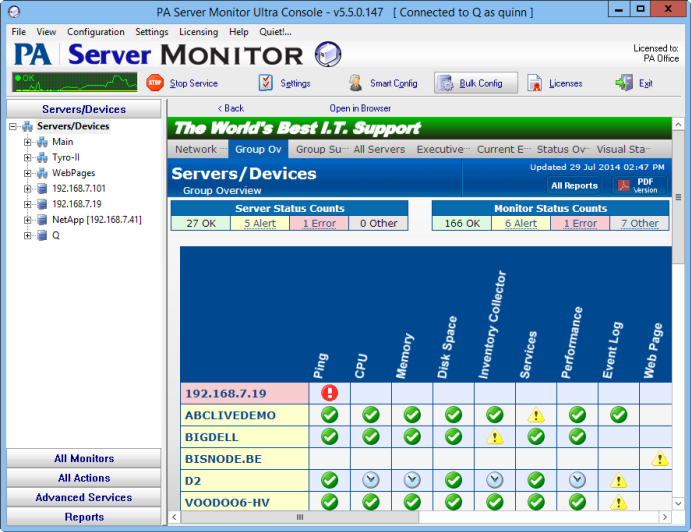- Solutions
-
- File Server: Ransomware Protection
- File Server: File Copy
- File Server: Audit File Access
- File Server: Storage growth reporting
- Licensing/Pricing
- Contact
This help page is for version 5.6. The latest available help is for version 9.4.
Managed Service Providers are always looking for ways to add value for their customers and build their brand. PA Server Monitor can help by making it easy to brand reports that you give customers.
Create a graphic file (any image format that can be displayed by a browser will work). Copy that graphic file to:
C:\Program Files\PA Server Monitor\Reports\Shared
Example "my_logo.png"

Next, go to Settings -> Report Settings and indicate the graphic file name (just the file name, not the full path). The graphic file will be shown in a band at the top of the report. If the graphic doesn't fill the whole space, you can choose what background color to show in the rest of the band (use HTML colors like #FFFFFF for white for example).

Reports will then appear like the example below