- Solutions
-
- File Server: Ransomware Protection
- File Server: File Copy
- File Server: Audit File Access
- File Server: Storage growth reporting
- Licensing/Pricing
- Contact
Ping Monitoring is a practice of periodically pinging a computer or device, and then sending alerts if a ping response is not received, or if it is received too late. 'Pinging' is done by sending a special network packet to the target device, and then it responds back with a response packet. The time between sending the packet and receiving the response is the 'ping time', and is usually measure in milliseconds.
Monitoring ping response times indicates how fast and healthy the network is, and if the target device is able to send a response. If no response is received, it usually means the device is down, turned off, or not connected to the network.
Many software solutions exist to periodically ping all of the devices on a network to ensure they are up. If a device doesn't response, IT staff is then notified to investigate the problem.
On a busy network, it's not uncommon for an occasional ping response packet to get lost. Because of this, it's important for the monitoring to take this into account, and only alert after two or more ping responses have not been received.
PA Server Monitor makes pinging network devices very easy. A simple user interface lets you choose how quickly the ping response must be received, and how quickly to alert if a ping response is missed.
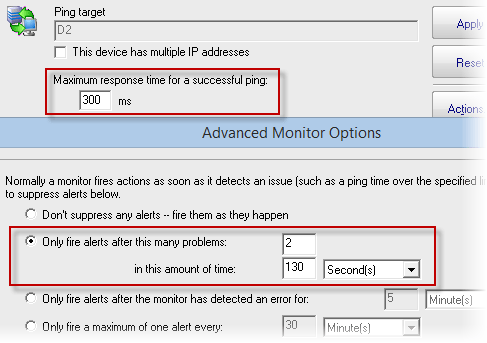
“With [major competitor's] ping reporting feature I get an email alert for *every* ping failure. Since it's normal to occasionally fail ping (busy network etc) my Inbox was constantly flooded with nuisance alerts. The way you have it implemented I only get the email alert if there is a real problem that needs my attention.”
Dave G., Progeny Systems Corp, USA