- Licensing / Pricing
- Satisfied Customers
- Resellers
- Contact
Download SpeedFanHTTPAgent. SpeedFanHTTPAgent.exe is freely distributable in public and private projects, free, open source and/or commercial as well.
If you need something to monitor the output of SpeedFan or the SpeedFan HTTP Agent, our Server Temperature monitor can do it!
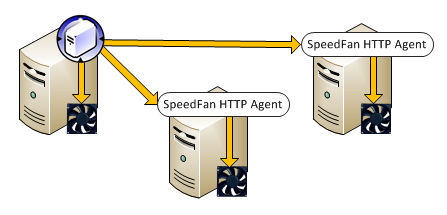
The SpeedFan HTTP agent exports and allows you to access SpeedFan's temperature data from across the network via a simple HTTP request. The following page is shown when you download and run SpeedFanHTTPAgent.exe
SpeedFanHTTPAgent retrieves data from SpeedFan, a great utility by Alfredo Milani Comparetti that reports PC temperature, fan speed, voltages and hard disk health. Retrieved temperature, fan and voltage data is made accessible via a simple HTTP request. (Hard disk health data is not available from SpeedFanHTTPAgent as it's not published by SpeedFan)
{nothing}
Starts SpeedFanHTTPAgent interactively and launches a browser showing this page
-i
Installs SpeedFanHTTPAgent as an auto-start service
-u
Removes the SpeedFanHTTPAgent service
-d
Runs SpeedFanHTTPAgent interactively (without starting up a browser)
-setport {port}
Sets the port that the SpeedFanHTTPAgent HTTP server will use. SpeedFanHTTPAgent will need to be restarted to use the new port. This value is saved (and thus can be changed) in SpeedFanHTTPAgent.ini.
-tested
Indicates SpeedFan.exe has been tested on this computer and it is OK to launch.
SpeedFanHTTPAgent can return the data in four formats as shown below. Note that the decimal point . is always used for floating point numbers to make parsing more predictable regardless of OS language settings.
Requesting the URL with no parameters will return this page with the simple data output in the table below.
Request http://{machine name}:{configured port}/?format=simple to get a simple list of temperatures and fan speeds. Example
Request http://{machine name}:{configured port}/?format=xml to get a simple XML output of temperatures and fan speeds. Example
Request http://{machine name}:{configured port}/?format=json to get a the data in a simple JSON format. Example
Temperature 1: 40 CTemperature 2: 35 CTemperature 3: 38 CTemperature 4: 30 CTemperature 5: 26 CTemperature 6: 28 C Temperature 7: 30 CTemperature 8: 52 CTemperature 9: 58 CTemperature 10: 54 CTemperature 11: 50 C
We hope SpeedFanHTTPAgent is useful to you. If you have questions, feel free to ask at support@poweradmin.com
SpeedFanHTTPAgent.exe is freely distributable and can be used in any projects/products whether private, open source or commercial. Please pass it on :)
SpeedFanHTTPAgent (c) 2017-2023 Power Admin LLC
Update Notes:
1.0.0.0 - Initial release
1.0.0.1 - Removed external DLL dependencies
1.0.0.2 - Additional diagnostics added to error messages
1.0.0.2 - Additional diagnostic logging
1.0.0.4 - Fix to handle data anomalies
1.0.0.6 - Recompiled with more modern Windows libraries, and resigned with more modern digital signature
1.0.0.7 - Fixed problems when running on a computer for the first time
1.0.0.8 - -i registers service as auto-start, fixed -u service uninstall option
“We are also demo'ing a [PA File Sight competitor product]. Have had them 2 weeks now. In the 2 hours with your stuff, setup and config has been MUCH simpler. And the ability to edit what we want reported on is far easier.”
David H, DCH, USA