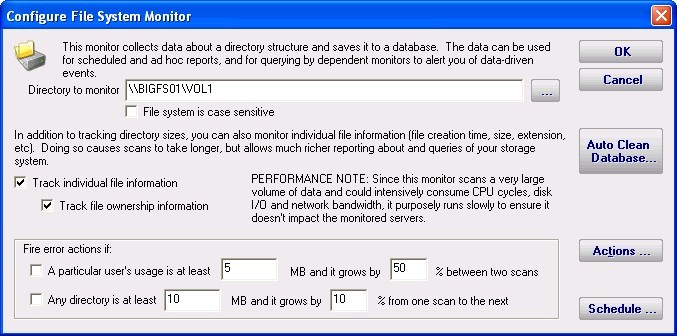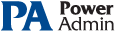This help page is for version 3.5. The latest available help is for version 9.4.
File System Analyzer
The File System Analyzer is a very powerful monitor that inspects a volume (local drive, network drive, etc) and records information about each directory, and optionally each file and file owner. Very rich reports are possible including:
The data sets generated by the File System Analyzer are also consumed by other monitors.
Configuring the File System Analyzer is as easy as selecting a starting directory and deciding how much information you would like to store in the local database. You can keep multiple data sets around. In addition, the Auto Clean Database option will let you specify how to automatically clean up the bulk of older data that won't be used while still keeping the valuable data that will be used for historical reports.
Scanning an entire file system, especially a large file system over a network can take a considerable amount of CPU, network bandwidth and disk I/O. In order to not impact the performance of the monitored file system server, the File System Analyzer throttles its scans. The trade off is that scans of a very large file system can take a few hours. Typically this isn't a problem because you can create automated reports, and optionally have the report URL emailed to you when the report is ready.